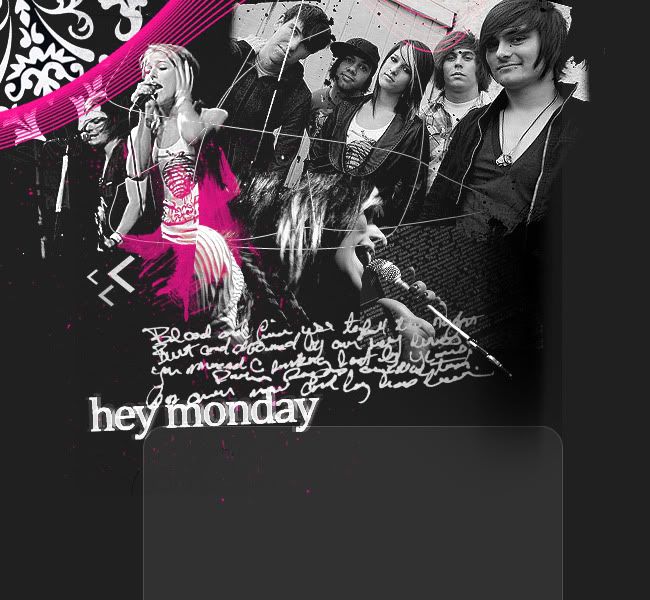Wednesday, January 14, 2009
MaDneZz
stress pain.... then found out the practical is only 3 marks =.=.... sure get atleast 1 mark RoAr....... documentation juz now so stress do know wad to write.... then do do do do, until evaluation of existing solution then STUCK-ED. Evelyn so pro do so much.... sooo jealous RwR... amirah-laundry, eve-maid, yihao-cafe, me-bussbooking system... reynard do like so confident.... i wan whole class get A1~!~!~!~ The eziest place to score muz scoreeeeeeeee. O LVL BODO.bazKetZ.... who da hell take -,-.... muz be dennis la!@!@!@!.... he take out show me then put back.... then i check don have!@!@!@! and how JL got tht plastic!@!@! if its gregory then its = teck yi means = MIN3 !@!@!. k la no big deal but i went 'cuckoooo'
aiya sure die.... my chem, am, mt.... sooo dead..... /EMO
Even if i bring this and copy.... still will have error one... NO FAIR
Sub QuoteCommaExport()
Dim DestFile As String
Dim FileNum As Integer
Dim ColumnCount As Integer
Dim RowCount As Integer
' Prompt user for destination file name.
DestFile = InputBox("Enter the destination filename" & _
Chr(10) & "(with complete path and extension):", _
"Quote-Comma Exporter")
' Obtain next free file handle number.
FileNum = FreeFile()
' Turn error checking off.
On Error Resume Next
' Attempt to open destination file for output.
Open DestFile For Output As #FileNum
' If an error occurs report it and end.
If Err <> 0 Then
MsgBox "Cannot open filename " & DestFile
End
End If
' Turn error checking on.
On Error GoTo 0
' Loop for each row in selection.
For RowCount = 1 To Selection.Rows.Count
' Loop for each column in selection.
For ColumnCount = 1 To Selection.Columns.Count
' Write current cell's text to file with quotation marks.
Print #FileNum, """" & Selection.Cells(RowCount, _
ColumnCount).Text & """";
' Check if cell is in last column.
If ColumnCount = Selection.Columns.Count Then
' If so, then write a blank line.
Print #FileNum,
Else
' Otherwise, write a comma.
Print #FileNum, ",";
End If
' Start next iteration of ColumnCount loop.
Next ColumnCount
' Start next iteration of RowCount loop.
Next RowCount
' Close destination file.
Close #FileNum
End Sub
Labels: cs mad school